
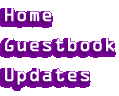
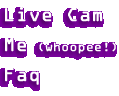
|

I get asked a lot of the same
questions about my site, so I decided to answer a few of those questions here.
The site first began as a really ugly home page back in December 1995. Now, you might still think it's ugly now, but that's not the point :-)
Anyway, this site has emerged from:
- One with a white background with blue text, (back in 1995, blue text all over the site was "cool" ...some people still think it's cool)....
- To one with a black background and a butt-ugly title as I attempted to use Paintshop for the first time...
- To one with a black background with a frame (that frame phase...) with ugly pink football-shaped buttons (I was learning
Photoshop, Ok?)...
- To one with that "invisible frame" look (which is still rather popular)..
- To one with a blue background and buttons with mouseovers, leading to an explanation of each area of my site. This particular version of my main page stayed up way too long. Years to long. Years as in, I revamped it in February 1998 and didn't revamp it again until February 2001!! (why? umm... I'm busy? umm....I have a billion other pages? I'm an idiot?) ....
- To the site I have now.
I used to have most of the site contents all on one page, and as the site grew, I started
creating the various sections. I wish now that I had kept screen shots of all different versions of my sites so I could go
back and laugh at them, but alas, I didn't think of that at the time.
What do I use to create my site?
Many people ask what HTML editor I use. I used to just code everything in Pico (don't tell me to use VI - it's evil) right on the server because I hated most client based HTML editors. They tended to add tons of unneeded, ugly code, (many still do) and the page rarely turned out exactly how you wanted it to.
I learned a little bit of HTML back in the Fall of 1995 - on a VMS system. (stop laughing) Oh yeah - thanks Josh :) Then I gradually learned more, and once I learned how to code HTML, most HTML editors were more of a pain then anything else. You just don't have the control over the page that you do with "hand-coded" HTML. HTML editors have improved a great deal since 1995 though, and I now use use Allaire's Cold Fusion
Studio editor most of the time. Studio is a more advanced version of Allaire's popular Home Site HTML editor. Studio though, has all the tools for Cold Fusion applications, such as interactivity with the database and Cold Fusion server, extra functions and tags, etc. It rules. While I have used Cold Fusion on multiple pages for my job, I have yet fully utilize it or my personal site. Anyway, Studio allows for "hand coding" but it has numerous features which speed up the coding process, so I don't use Pico as much. And, since my PC at work is mapped to our server, I don't have to save a local file and then FTP it. I can save it directly to the server.
Server Space
Many people ask me "How can you fit all your graphics, sound files, Quicktime movies and pictures on your server?! Don't you have a limit?"
Well, no, I don't have a server space limit. I work for an ISP. Of course, I'm sure they wouldn't be too happy if I started archiving all my photos
from my photo album on the server, or made a collection of wav files from my 100's of CD's, but I have access to a lot of space.
Linking Graphics
My abundance of server space, however, does NOT mean
that I like it when people link to my graphics rather than downloading
them and placing the graphics on their server. All the server space in the
world will not help take the load off my server if I have 100 people
linking to one of my graphics. If you use my graphics, please place them
on your server unless you ask me first and I say ok.
If you are not sure what I mean when I refer to linking graphics please click on the graphic below to find out more.

Graphics.
I use Photoshop. It rules. I used to use PaintShop Pro, which is a very nice little graphics utility that you can download for free.
Credits
I believe there are a few people I need to thank for helping make this site possible
|
|
|
|
|